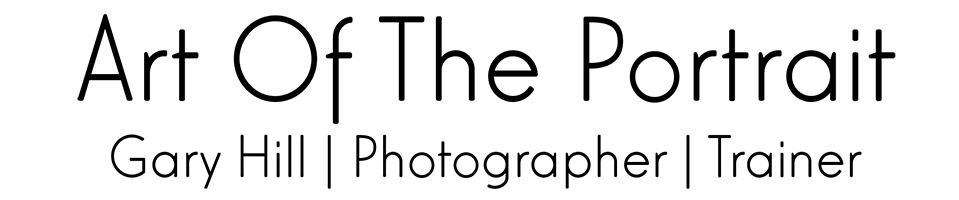Editing Tips for Photographers
In the old days, you took an image, the film got developed and unless you really knew what you were doing that was that. Yes, retouching did take place but most of the time it was for high end photographers and for magazine publication.
How to Edit a Portrait to Create a Great Image
Fast forward to 2021 and my phone has apps that can retouch better and faster than I could ten years ago. We have to accept that retouching, usually meaning photoshop, is part and parcel of daily life as a photographer. Clients know what is possible, and they expect it! So if you want to be up there with the good ones, you have to retouch.
I’m running an online editing workshop to demonstrate how to edit well. You can find out more about this, and book your place, in my online shop.
1. Skin Retouching
I always say that a good retouch is one where you don’t know what the retoucher has done. There should always be skin texture in the final edit. Yes we smooth skin and remove imperfections, but guess what – people have pores, they have wrinkles, they have texture. We can soften them but they shouldn’t be removed completely. As a judge in photographic competitions and qualification panels, I will mark down any image that doesn’t allow me to see texture in the skin. So, be sympathetic with the skin work but leave it looking realistic.

2. Use Liquify Carefully
About 4-5 years ago ( I’m old so I forget how long things have been around) Adobe added face featured liquify into photoshop, where it automatically selects the parts of the face and you can liquify them easily. This led to a lot of googly eyed people, massive eyes photoshopped to death and un natural looking ‘fine art ‘children images. Honestly, if the eyes are bigger than half the face, it’s not normal. Unless you are aiming for a surreal effect, your subject should look like themselves, with naturally proportioned features.
Liquify certainly has its place and believe me, the fact I can add to a smile has saved me a few times with a difficult child in a session. I also use it to rectify clothing creases and too tight underwear. Using big brushes in liquify means I can smooth clothing without leaving puckering.
3. Be Gentle with the Paintbrush!
The painterly look is another thing. It’s become a part of the ‘fine art’ genre and people think it can be achieved by using the oil paint filter, stacks of dodge and burn ( usually with a neutral grey layer which leads to my biggest bug bear, saturation issues in skin) and over use of textures.
What fine art really is, is an understanding of colour theory, of styling and the use of colour to create tonal harmonies, most of which can be achieved in camera rather than in the edit. Fine art is not making hair look like it is carved out of wax, or faces that glow due to over lightened cheeks.
4. Adding Texture to Enhance a Portrait
I love the use of textured backgrounds, which is why I have created a range of studio backdrops for Click Props Backdrops. Using a backdrop with a texture means one less thing to do in retouch!
I do still add textures in edits, and Lauren at LSP Actions makes the best I have used (check out her photoshop actions too). If you add a texture, please make sure that you remove it completely from areas you don’t want it to be! Leaving a texture on an elbow or prop where there shouldn’t be, it stands out massively. Also while we are at it, consider depth of field when using textures. I love shooting shallow, so do others. But don’t have hair going out of focus on a portrait but then a super sharp texture in the background, it just doesn’t work that way. I often add my texture then blur it to match the depth of field in the image. Like I said in a good retouch you shouldn’t know the texture wasn’t there originally.
These are just a few things I see time and time again when mentoring or judging, guess what, I have made those mistakes too and that’s why I wrote this to try and point them out. I love a good retouch and love seeing others transforming images with great retouching, So just pay attention to details and enjoy making great imagery.

Why Choose a Photography Workshop
I have been training professional photographers for many years – I am really enthusiastic about raising the quality of portrait photography for everyone. When you are looking to book photography training – whether it’s your first or you’re a seasoned trainee – you’ll find an array of different options available – online workshops, in person small group photography workshops, larger group workshops and 1:1 mentoring. Hopefully I can help you to choose what’s right for you. There is some information here, and on the training page of my website, but do get in touch with me if you’d like to discuss it in person.Why Choose a Photography Workshop Over 1:1 Mentoring
1. A photography workshop is affordable.
In a group photography workshop, the cost is lower as it is shared amongst the participants. It’s a great option if you are a beginner looking to learn lighting basics, studio lighting or posing. If you’ve been a photographer for a while and you are looking to improve a specific skill, such as portrait posing, working with a certain age group such as children’s photography or if you want to specialise in a gentle such as learning fine art photography.
Usually, you can book a photography training workshop with a deposit, and the balance to pay at a later date, usually a few weeks before the workshop date.
2. Meet other photographers at a similar stage to you for peer support and friendship
A photography workshop is a fantastic way to make friends! You’ll meet a small group of like-minded people, with a passion for photography who want to learn more! If you are at a studio photography workshop, you will take it in turns to be hands-on and to try out your new skills.
Many of my workshops lead to long-term friendships, and often groups will book to return for a workshop on another aspect of photography with the same group of people! It’s a great way to develop a support group group and to make new friends!

3. Others will ask questions that you hadn’t thought of yet!
In a photography workshop group, you will have photographers with different backgrounds and different skill-sets coming together. There may be questions that you haven’t thought of yet that others will ask, and you can share your experience with each other, as well as learning loads from the workshop.
4. You can arrange to practice with other people after the workshop is over.
You will learn so much in my workshop. Not just how to light and pose, but why what I’m teaching you works well. Understanding the reasons behind good posing and correct posing makes it easier for you to reproduce it again yourself later.
Being in a group workshop means that you can arrange to meet up with others to help each other practice! Two heads are better than one, and you’ll all excel at different things, so comparing notes and practising together is a great way to consolidate your knowledge.
5. If you’re uncertain of speaking out there’s safety in numbers!!
Some people can find a 1:1 session intimidating. I’m really not scary, and will always take any training at your pace, but if you are particularly shy then you may find a little more anonymity in a group photography workshop rather than with 1:1 mentoring.
In a group workshop, you can be as quiet as you would like, or speak up as much as you are comfortable with. You will ultimately learn more if you join in, but you can choose whatever you are happiest with.